create Virtual Machines in VMware with ansible
Hi
Mainly I am a system administrator. To live freely, I work project based and I give trainings. In my current project, I have some additional roles which include managing a vmware environment.
I must create new VMs in vsphere 6.5 environment fast. I have ansible under by belt. so here how I have done this.
Scenario: I have 5 VMs to create. My config files are the following;
csv file format:
VMname;cpuCount;MemorySize;diskSize;dataStoreName;PortGroupName_NIC1;IP_NIC1;Netmask_NIC1;defGW_NIC1;PortGroupName_NIC2;IP_NIC2;Netmask_NIC1;defGW_NIC2;PortGroupName_NIC3;IP_NIC3;Netmask_NIC3;defGW_NIC3;dns1;dns2
selcuk@yoda:/myproject/ansible$ head testVM.csv
testvm1;2;8192;100;gumus01;VLAN-262;10.13.13.51;255.255.255.0;10.13.13.1;VLAN-263;10.13.14.51;255.255.255.0;10.13.14.1;VLAN-264;10.13.15.51;255.255.255.0;10.13.15.1;10.13.12.1;10.13.12.2;
testvm2;2;8192;100;gumus01;VLAN-262;10.13.13.52;255.255.255.0;10.13.13.1;VLAN-263;10.13.14.52;255.255.255.0;10.13.14.1;VLAN-264;10.13.15.52;255.255.255.0;10.13.15.1;10.13.12.1;10.13.12.2;
testvm3;2;8192;100;gumus01;VLAN-262;10.13.13.53;255.255.255.0;10.13.13.1;VLAN-263;10.13.14.53;255.255.255.0;10.13.14.1;VLAN-264;10.13.15.53;255.255.255.0;10.13.15.1;10.13.12.1;10.13.12.2;
testvm4;2;8192;100;gumus01;VLAN-262;10.13.13.54;255.255.255.0;10.13.13.1;VLAN-263;10.13.14.54;255.255.255.0;10.13.14.1;VLAN-264;10.13.15.54;255.255.255.0;10.13.15.1;10.13.12.1;10.13.12.2;
testvm5;2;8192;100;gumus01;VLAN-262;10.13.13.55;255.255.255.0;10.13.13.1;VLAN-263;10.13.14.55;255.255.255.0;10.13.14.1;VLAN-264;10.13.15.55;255.255.255.0;10.13.15.1;10.13.12.1;10.13.12.2;
;;;;;;;;;;;;;;;;;;;
selcuk@yoda:/myproject/ansible$ cat creds.txt
---
username: administrator@vsphere.local
password: vcenterPW
selcuk@yoda:/myproject/ansible$ cat makeVM.yml
---
- hosts: all
connection: local
gather_facts: false
vars_files:
- /myproject/ansible/creds.txt
tasks:
- name: Create a VM from a template
vmware_guest:
hostname: vcenterIP
username: "{{username}}"
password: "{{password}}"
validate_certs: no
datacenter: vcenterDC
folder: testvm
cluster: cluster1
name: "{{item}}"
state: poweredon
guest_id: centos7_64Guest
template: Centos74
disk:
- size_gb: "{{ lookup('csvfile', '{{item}} file=testVM.csv delimiter=; col=3') }}"
type: thick
datastore: "{{ lookup('csvfile', '{{item}} file=testVM.csv delimiter=; col=4') }}"
hardware:
memory_mb: "{{ lookup('csvfile', '{{item}} file=testVM.csv delimiter=; col=2') }}"
num_cpus: "{{ lookup('csvfile', '{{item}} file=testVM.csv delimiter=; col=1') }}"
networks:
- name: "{{ lookup('csvfile', '{{item}} file=testVM.csv delimiter=; col=5') }}"
ip: "{{ lookup('csvfile', '{{item}} file=testVM.csv delimiter=; col=6') }}"
netmask: "{{ lookup('csvfile', '{{item}} file=testVM.csv delimiter=; col=7') }}"
gateway: "{{ lookup('csvfile', '{{item}} file=testVM.csv delimiter=; col=8') }}"
- name: "{{ lookup('csvfile', '{{item}} file=testVM.csv delimiter=; col=9') }}"
ip: "{{ lookup('csvfile', '{{item}} file=testVM.csv delimiter=; col=10') }}"
netmask: "{{ lookup('csvfile', '{{item}} file=testVM.csv delimiter=; col=11') }}"
- name: "{{ lookup('csvfile', '{{item}} file=testVM.csv delimiter=; col=13') }}"
ip: "{{ lookup('csvfile', '{{item}} file=testVM.csv delimiter=; col=14') }}"
netmask: "{{ lookup('csvfile', '{{item}} file=testVM.csv delimiter=; col=15') }}"
customization:
domain: yourdomain.com
dns_servers:
- 10.11.12.13
- 10.11.12.14
with_items:
- testvm1
- testvm2
- testvm3
- testvm4
- testvm5
selcuk@yoda:/myproject/ansible$ cat hosts
192.168.1.36
Now to create VMs just type
selcuk@yoda:/myproject/ansible$ ansible-playbook -i hosts makeVM.yml
it took 5 mins to create 5 VMs.. Not bad...
PS: I am using ansible 2.5 . my PYvmomi version:
selcuk@yoda:/myproject/ansible$ pip show Pyvmomi
Name: pyvmomi
Version: 6.5.0.2017.5.post1
Summary: VMware vSphere Python SDK
Home-page: https://github.com/vmware/pyvmomi
Author: VMware, Inc.
Author-email: jhu@vmware.com
License: License :: OSI Approved :: Apache Software License
Location: /usr/local/lib/python2.7/dist-packages
Requires: requests, six
you can install python dependency with this
Mainly I am a system administrator. To live freely, I work project based and I give trainings. In my current project, I have some additional roles which include managing a vmware environment.
I must create new VMs in vsphere 6.5 environment fast. I have ansible under by belt. so here how I have done this.
Scenario: I have 5 VMs to create. My config files are the following;
- testVM.csv: this includes VM properties such as datastore, Network config etc. My each VM has 3 NICs.. If you need less, then you can trim these items in the csv file
- makeVM.yml: it creates VMs according to testVM.csv file. you will need Pyvmomi python library. you can install it with pip
- creds.txt: vcenter credentials are here
- hosts file: this must include only one IP. otherwise ansible tries to create a VM for each host in this file..
csv file format:
VMname;cpuCount;MemorySize;diskSize;dataStoreName;PortGroupName_NIC1;IP_NIC1;Netmask_NIC1;defGW_NIC1;PortGroupName_NIC2;IP_NIC2;Netmask_NIC1;defGW_NIC2;PortGroupName_NIC3;IP_NIC3;Netmask_NIC3;defGW_NIC3;dns1;dns2
selcuk@yoda:/myproject/ansible$ head testVM.csv
testvm1;2;8192;100;gumus01;VLAN-262;10.13.13.51;255.255.255.0;10.13.13.1;VLAN-263;10.13.14.51;255.255.255.0;10.13.14.1;VLAN-264;10.13.15.51;255.255.255.0;10.13.15.1;10.13.12.1;10.13.12.2;
testvm2;2;8192;100;gumus01;VLAN-262;10.13.13.52;255.255.255.0;10.13.13.1;VLAN-263;10.13.14.52;255.255.255.0;10.13.14.1;VLAN-264;10.13.15.52;255.255.255.0;10.13.15.1;10.13.12.1;10.13.12.2;
testvm3;2;8192;100;gumus01;VLAN-262;10.13.13.53;255.255.255.0;10.13.13.1;VLAN-263;10.13.14.53;255.255.255.0;10.13.14.1;VLAN-264;10.13.15.53;255.255.255.0;10.13.15.1;10.13.12.1;10.13.12.2;
testvm4;2;8192;100;gumus01;VLAN-262;10.13.13.54;255.255.255.0;10.13.13.1;VLAN-263;10.13.14.54;255.255.255.0;10.13.14.1;VLAN-264;10.13.15.54;255.255.255.0;10.13.15.1;10.13.12.1;10.13.12.2;
testvm5;2;8192;100;gumus01;VLAN-262;10.13.13.55;255.255.255.0;10.13.13.1;VLAN-263;10.13.14.55;255.255.255.0;10.13.14.1;VLAN-264;10.13.15.55;255.255.255.0;10.13.15.1;10.13.12.1;10.13.12.2;
;;;;;;;;;;;;;;;;;;;
selcuk@yoda:/myproject/ansible$ cat creds.txt
---
username: administrator@vsphere.local
password: vcenterPW
selcuk@yoda:/myproject/ansible$ cat makeVM.yml
- hosts: all
connection: local
gather_facts: false
vars_files:
- /myproject/ansible/creds.txt
tasks:
- name: Create a VM from a template
vmware_guest:
hostname: vcenterIP
username: "{{username}}"
password: "{{password}}"
validate_certs: no
datacenter: vcenterDC
folder: testvm
cluster: cluster1
name: "{{item}}"
state: poweredon
guest_id: centos7_64Guest
template: Centos74
disk:
- size_gb: "{{ lookup('csvfile', '{{item}} file=testVM.csv delimiter=; col=3') }}"
type: thick
datastore: "{{ lookup('csvfile', '{{item}} file=testVM.csv delimiter=; col=4') }}"
hardware:
memory_mb: "{{ lookup('csvfile', '{{item}} file=testVM.csv delimiter=; col=2') }}"
num_cpus: "{{ lookup('csvfile', '{{item}} file=testVM.csv delimiter=; col=1') }}"
networks:
- name: "{{ lookup('csvfile', '{{item}} file=testVM.csv delimiter=; col=5') }}"
ip: "{{ lookup('csvfile', '{{item}} file=testVM.csv delimiter=; col=6') }}"
netmask: "{{ lookup('csvfile', '{{item}} file=testVM.csv delimiter=; col=7') }}"
gateway: "{{ lookup('csvfile', '{{item}} file=testVM.csv delimiter=; col=8') }}"
- name: "{{ lookup('csvfile', '{{item}} file=testVM.csv delimiter=; col=9') }}"
ip: "{{ lookup('csvfile', '{{item}} file=testVM.csv delimiter=; col=10') }}"
netmask: "{{ lookup('csvfile', '{{item}} file=testVM.csv delimiter=; col=11') }}"
- name: "{{ lookup('csvfile', '{{item}} file=testVM.csv delimiter=; col=13') }}"
ip: "{{ lookup('csvfile', '{{item}} file=testVM.csv delimiter=; col=14') }}"
netmask: "{{ lookup('csvfile', '{{item}} file=testVM.csv delimiter=; col=15') }}"
customization:
domain: yourdomain.com
dns_servers:
- 10.11.12.13
- 10.11.12.14
with_items:
- testvm1
- testvm2
- testvm3
- testvm4
- testvm5
selcuk@yoda:/myproject/ansible$ cat hosts
192.168.1.36
Now to create VMs just type
selcuk@yoda:/myproject/ansible$ ansible-playbook -i hosts makeVM.yml
it took 5 mins to create 5 VMs.. Not bad...
PS: I am using ansible 2.5 . my PYvmomi version:
selcuk@yoda:/myproject/ansible$ pip show Pyvmomi
Name: pyvmomi
Version: 6.5.0.2017.5.post1
Summary: VMware vSphere Python SDK
Home-page: https://github.com/vmware/pyvmomi
Author: VMware, Inc.
Author-email: jhu@vmware.com
License: License :: OSI Approved :: Apache Software License
Location: /usr/local/lib/python2.7/dist-packages
Requires: requests, six
pip install pyvmomi
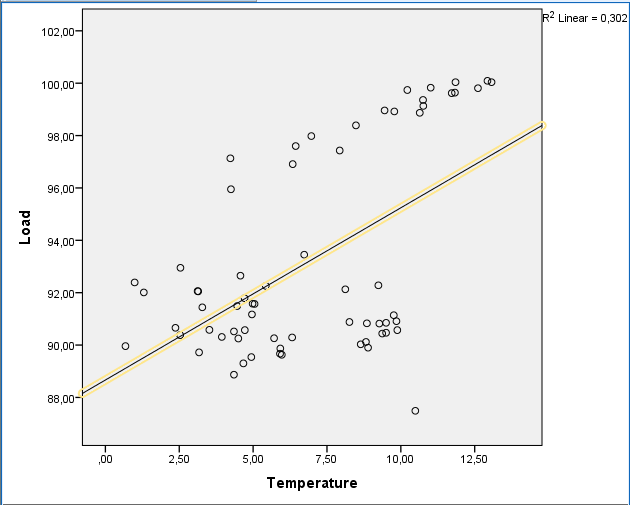
Yorumlar
Yorum Gönder